Zerotier官方的Android端APP是不支持连接自建Moon节点,在手机使用Zerotier穿透内网时因为没有Moon节点的转发,就会导致延迟相当高,基本上很难使用顺利,于是这里分享由KAAAsS编写的ZerotierFix来解决无法自定义Moon节点的问题。
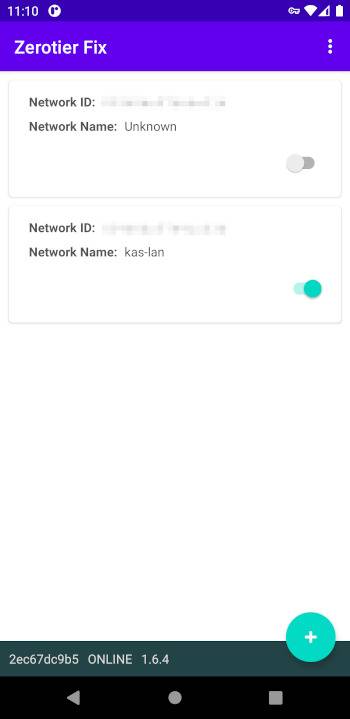
Features
Self-hosted Moon Support
Add custom planet config via file and URL
View peers list
Chinese translation
特点:
自定义Moon节点
通过文件和 URL 添加自定义Planet配置
查看节点列表
中文界面
KAAAsS的ZerotierFix_v1.0.10 下载地址:
https://github.com/kaaass/ZerotierFix/releases/download/1.0.10/app-release.apk
https://pan.baidu.com/s/1zYGfBa85KedCLDiIyDbA3A?pwd=1551 提取码:1551

ZerotierFix使用方法:
一、加入网络
打开APP后点击右下角的“+”添加网络ID,输入ZeroTier Network ID 即可,如 9f77fc393e1xxxxx
二、加入Moon节点
1、打开APP后点击右上角的三个点“┇”,选择“入轨”
2、点击右下角的“+”添加Moon节点信息,在“导入Moon节点”这里选择“入轨”
3、在Moon入轨信息这里填入自建的十位数节点信息
Moon地址:7d115xxxxx
Moon种子:7d115xxxxx
4、断开ZerotierFix已经连接的网络后,重新连接即可加入Moon节点
KAAAsS的ZerotierFix 官方网站:
https://github.com/kaaass/ZerotierFix