SmartMonTools是一款硬盘检测工具,可以运行在Windows、Linux、MacOS等多平台,通过控制和管理硬盘的SMART(Self Monitoring Analysis and Reporting Technology,自动检测分析及报告技术)技术来实现的,SMART技术可以对硬盘的磁头单元、盘片电机驱动系统、硬盘内部电路以及盘片表面介质材料等进行监测,当SMART监测并分析出硬盘可能出现问题时会及时向用户报警以避免计算机数据受损失。
SMART技术必须在主板支持的前提下才能发生作用,而且 SMART技术也不能保证能预报所有可能发生的硬盘故障。SMART(SFF-8035i) 是硬盘生产商们建立的一个工业标准,这个标准就是在硬盘上保存一个跟执行情况,可靠程度,读找错误率等属性的表格。所有属性都有一个1byte(大小范围1-253)的标准化值,还包含另一个1byte的关键阶段值,如果属性表格内某个数据接近小于或达到关键阶段值,表明硬盘工作不正常了。
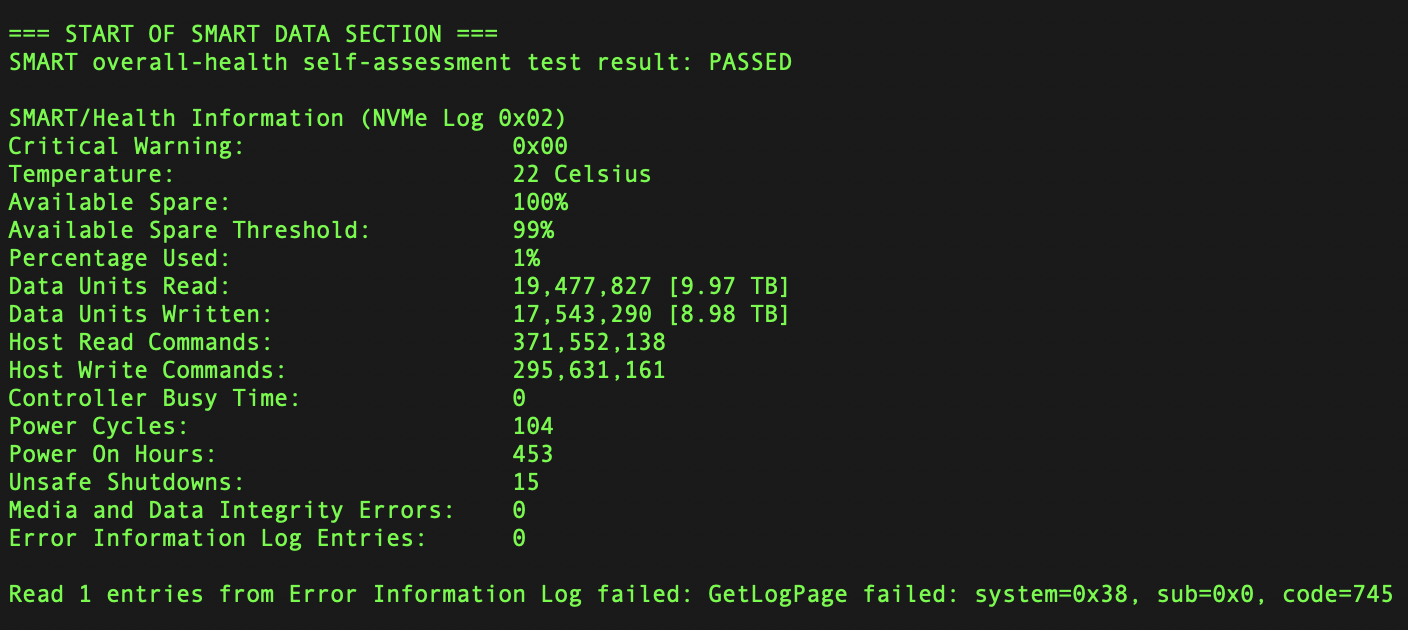
1.About SmartMonTools
The smartmontools package contains two utility programs (smartctl and smartd) to control and monitor storage systems using the Self-Monitoring, Analysis and Reporting Technology System (SMART) built into most modern ATA and SCSI harddisks. In many cases, these utilities will provide advanced warning of disk degradation and failure.
2.Installing
To install package click on the smartmontools.pkg icon and follow installation process. Files will be installed to the /usr/local/ directory.
3.Usage
If you are having trouble understanding the output of smartctl or smartd, please first read the manual pages installed on your system:
man 8 smartctl
man 8 smartd
man 8 update-smart-drivedb
man 5 smartd.conf
To use smartmontools with USB drives please download and install Max OS X kernel driver for providing access to external drive SMART data. SAT SMART Driver is a free open source project (published under Apple Public Source License) by Jarkko Sonninen. If you are using OS X El Capitan 10.11+ it is recommended to use signed version available from DriveDx web site.
More information could be found on the www.smartmontools.org website.
4.Uninstalling
If you want to uninstall already installed package run 'sudo smart-pkg-uninstall' in the terminal.
SmartMonTools查看硬盘健康 使用方法:
/usr/local/sbin/smartctl -a disk0
或者
smartctl -a disk0
执行命令后,会得到信息如下:
SMART/Health Information (NVMe Log 0x02)
Critical Warning: 0x00
Temperature: 36 Celsius
Available Spare: 100%
Available Spare Threshold: 99%
Percentage Used: 0%
Data Units Read: 107,836,335 [55.2 TB]
Data Units Written: 60,725,169 [31.0 TB]
Host Read Commands: 1,434,337,759
Host Write Commands: 1,143,456,469
Controller Busy Time: 0
Power Cycles: 200
Power On Hours: 1,596
Unsafe Shutdowns: 83
Media and Data Integrity Errors: 0
Error Information Log Entries: 0
Read 1 entries from Error Information Log failed: GetLogPage failed: system=0x38, sub=0x0, code=745
其中关键的信息是:Data Units Read 和 Data Units Written
可以看到,我的MacBook Pro 写入31T,读取55T,持续使用1600h,非正常关机83次
SmartMonTools下载地址:
For Mac:
https://udomain.dl.sourceforge.net/project/smartmontools/smartmontools/7.3/smartmontools-7.3-1.dmg
For Windows:
https://udomain.dl.sourceforge.net/project/smartmontools/smartmontools/7.3/smartmontools-7.3-1.win32-setup.exe
S.M.A.R.T. Monitoring Tools Files
https://sourceforge.net/projects/smartmontools/files/
SmartMonTools官方网站:
https://www.smartmontools.org/
相关文章:
https://www.bilibili.com/read/cv14867869
https://zhuanlan.zhihu.com/p/353807210
https://zhuanlan.zhihu.com/p/356035966