要在 Chrome 中删除某个特定网站的历史记录,需要在Chrome浏览器的地址访问 chrome://history/
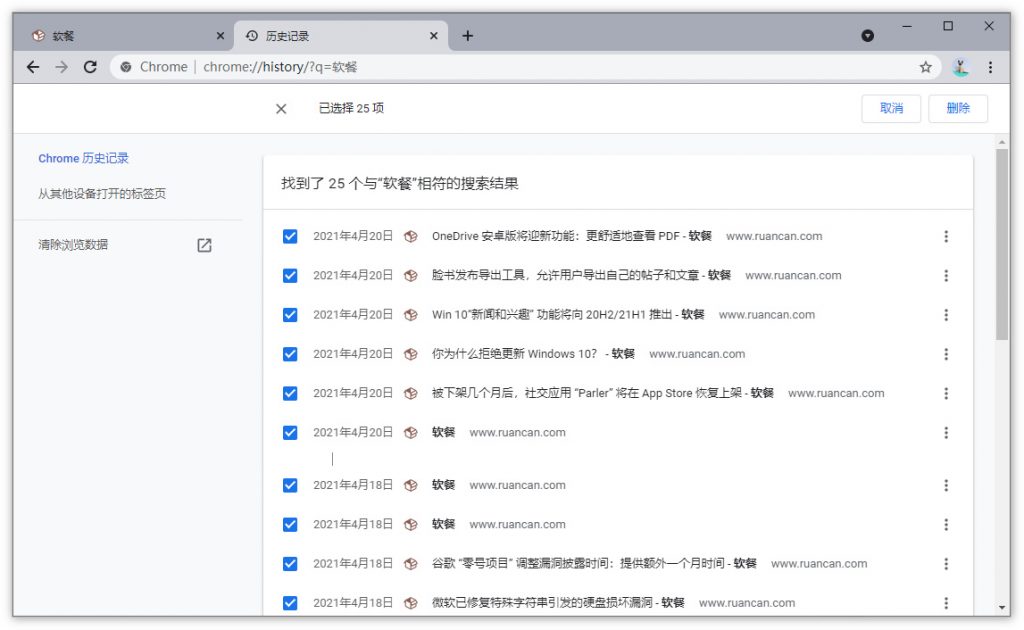
输入网站名称关键词
向下滚动页面,直到所有历史记录都已加载 Continue reading "Chrome删除特定网站的浏览记录的方法"
操作系统和网络技术研究
要在 Chrome 中删除某个特定网站的历史记录,需要在Chrome浏览器的地址访问 chrome://history/
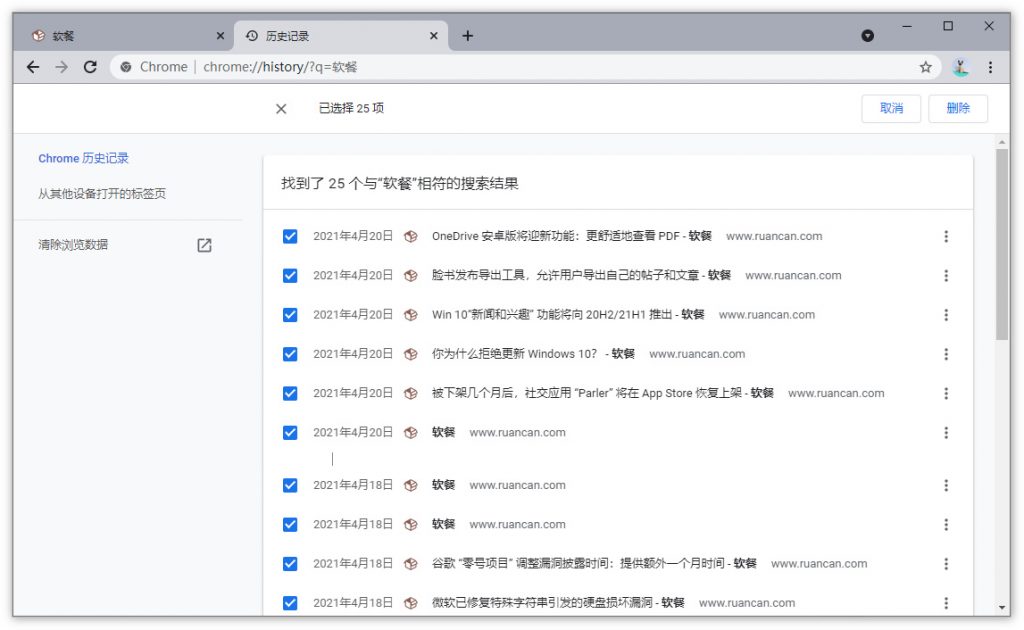
输入网站名称关键词
向下滚动页面,直到所有历史记录都已加载 Continue reading "Chrome删除特定网站的浏览记录的方法"
域名的NS记录修改后通常需要24-48小时才能生效,且不同的DNS所更新的时间不一样,只有手动的去查询。如果要查询域名的NS记录,可用nslookup命令
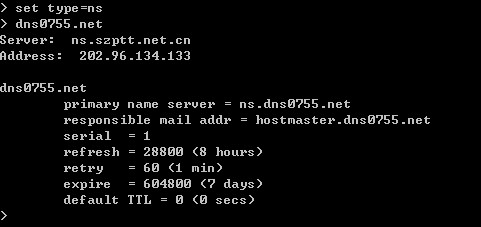
1、点击“开始”,找到“运行”,输入 cmd 后回车 Continue reading "使用nslookup命令查看域名的NS记录"
解决步骤如下:
快速连接记录 的删除:
1、打开FlashFXP后,按键盘的“F4”打开“站点管理器”,展开“站点管理器”中的“快速连接”
2、在这里你就可以看到所有的快速连接历史记录,选中要删除的历史站点记录,点击鼠标右键选择“删除”命令即可。
或者按键盘上的“F6”打开“参数设置”,在“常规”这里,将“在历史记录中保存快速连接数目”修改成“0”即可。
3.7.7版本 添加的“历史”记录 的删除:
打开FlashFXP目录下的“FlashFXP.ini”文件,搜索“ [SITE_MRU] ”(不含引号),将下面的值全部删掉即可删除“历史”里的记录了。
pop:今天对MDB数据库做了一下批量修改,很不错。
首先使用“辅臣MDB数据库浏览器”查看表,然后用这个软件进行对表的批量修改
下载地址:
辅臣MDB数据库浏览器 v1.0
http://down.chinaz.com/soft/8758.htm
http://www.jb51.net/codes/6197.html
sql_langxin.asp的内容:
<%'浪心制作 - 版权所有%>
" )
end if
end if
if request("act")="del" then
Session("langxin")=""
end if
biao2 = trim(request("biao2"))
ziduan = trim(request("ziduan"))
if request("act")="edit" then
set conn=server.CreateObject("adodb.connection")
DBPath = server.mappath(""&Session("langxin")&"")
conn.open "provider=microsoft.jet.oledb.4.0; data source="&DBpath
biao=request("biao")
ziduan=request("ziduan")
huan=request("huan")
if huan="" then
Response.Write("
" )
response.end
end if
sql="select * from " & biao & ""
set rs=server.createObject("adodb.recordset")
rs.open sql,conn,1,3
jilu=rs.recordcount
do while not rs.eof
rs(""&ziduan&"")=huan
rs.update
rs.movenext
loop
Response.Write(""&DBPath&"数据库下的"&biao&"表,"&ziduan&"字段被替换为"&huan&",共有记录"&jilu&"。")
end if
%>
<%if Session("langxin")="" then%>
<%end if%>
<%if Session("langxin")<>"" then
set conn=server.CreateObject("adodb.connection")
DBPath = server.mappath(""&Session("langxin")&"")
conn.open "provider=microsoft.jet.oledb.4.0; data source="&DBpath
%>
<%end if%>
<%if request("biao2")<>"" then
set conn=server.CreateObject("adodb.connection")
DBPath = server.mappath(""&Session("langxin")&"")
conn.open "provider=microsoft.jet.oledb.4.0; data source="&DBpath
%>
<%end if%>